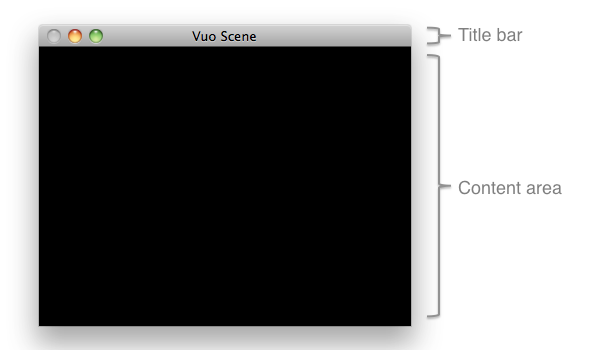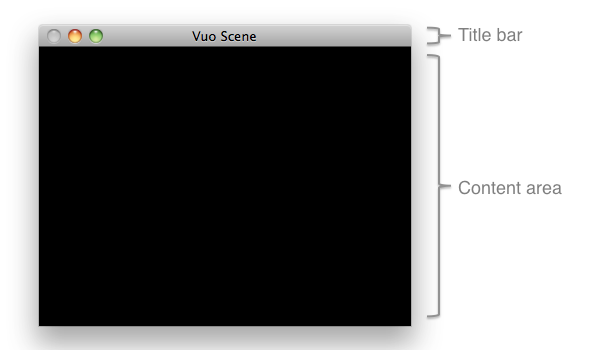vuo.window
These nodes are for working with the windows displayed by a composition.
Nodes in other node sets — Render Image to Window, Render Layers to Window, and Render Scene to Window — can display a window in a composition. Each of those nodes has a Showed Window output port that can be used by the vuo.window node set to get information about a window, and a Set Window Properties input port that can be used by the vuo.window node set to change properties of the window.
A Window Property affects the appearance of the window or the way that a user can interact with it. For example, the “title” Window Property sets the text displayed in the window’s title bar. The “resizable” Window Property decides whether the window should change size when the user drags the window’s corner.
A window is divided into the content area and the title bar, as illustrated below. When the window is fullscreen, the title bar is hidden. Many nodes in this node set work specifically with the content area, for example changing its size or aspect ratio.
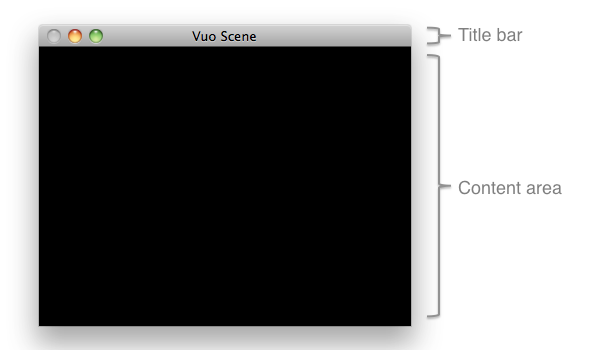
Example compositions:
- Drag With Hand Cursor: Changes the cursor to an open hand when the composition starts and a closed hand when the mouse is dragged.
- Show Windows On 2 Screens: Creates 2 windows and displays each on a separate screen. (If only a single screen is connected, you can see both fullscreen windows by activating Mission Control.)
- Toggle Aspect Ratio: Switches a window between a fixed aspect ratio and an unconstrained aspect ratio.
Nodes:
- Change Window Aspect Ratio (vuo.window.aspectRatio): Creates a Window Property that changes the aspect ratio of a window.
- Reset Window Aspect Ratio (vuo.window.aspectRatio.reset): Creates a Window Property that resets the aspect ratio of a window.
- Change Mouse Cursor (vuo.window.cursor): Creates a Window Property that changes the mouse cursor image when the mouse is within the window.
- Change Fullscreen Status (vuo.window.fullscreen): Creates a Window Property that changes the fullscreen status of a window.
- Get Window Dimensions (vuo.window.get.dimensions): Outputs the size of the window.
- Change Window Position (vuo.window.position): Creates a Window Property that changes the location of the window on the screen.
- Change Resizable Status (vuo.window.resizable): Creates a Window Property that enables or disables the window to be resized by the user.
- Change Window Size (vuo.window.size): Creates a Window Property that changes the size of a window.
- Change Window Title (vuo.window.title): Creates a Window Property that changes the title of a window.