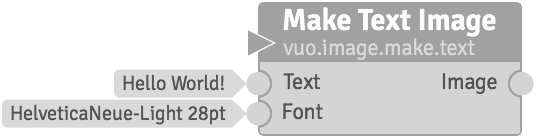
Renders an image containing the specified text.
Text — The text to render.Font — The font used to render the text. See also the Make Font node.Image — The image containing the rendered text. The image is automatically sized to fit the specified text.To render an image that has text on multiple lines (text that contains line breaks), compose your text in a basic text editor (such as TextEdit) and copy and paste it into the Text port’s input editor.
If the output image is sent to a node that enlarges the image, then the text may become blurry. To keep the text sharp, either avoid using nodes that enlarge the image, or else choose a larger font size so that the output image is larger. For example, if creating a layer from the image, either use the Make Layer or Make Layer with Shadow nodes to keep the image at its original size, or else choose a larger font size and use the Make Scaled Layer or Make Scaled Layer with Shadow nodes.
Keywords: font, glyph, line, string, typeface