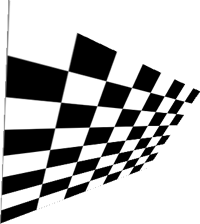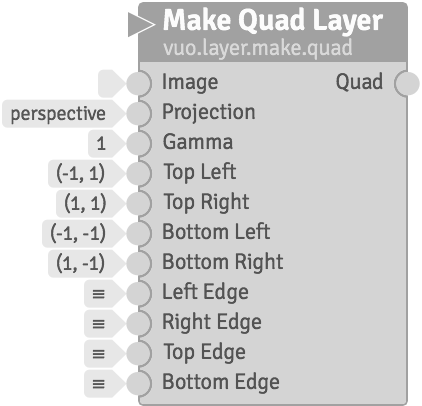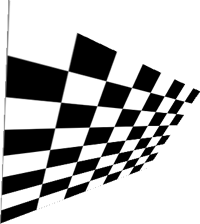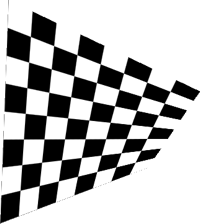Make Quad Layer (vuo.layer.make.quad)
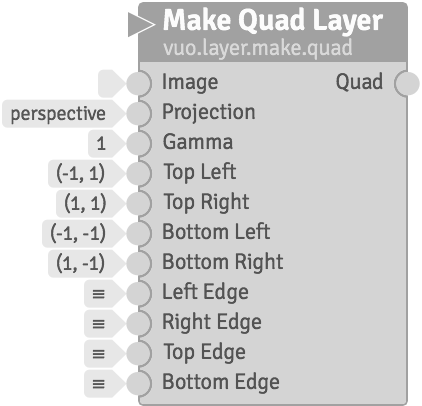
Stretches an image by specifying the positions of its four corners. Useful for projection mapping.
Image – The image to stretch.Projection – How the image is mapped to the quadrilateral:
- Perspective projection is useful for when you want to project onto a rectangular surface that isn’t directly facing the camera (e.g., 3 sides of a cardboard box).
- Affine projection is useful for when you want to project onto a nonrectangular (e.g., parallelogram, trapezoid) surface that is directly facing the camera.
Gamma – The darkness or brightness of colors, especially affecting the medium-brightness colors (midtones). At 1, the image is unchanged. At 0, the image is white. As gamma increases, the image becomes darker.Top Left, Top Right, Bottom Left, Bottom Right – The positions of the four corners of the image, in Vuo Coordinates.Left Edge, Right Edge, Top Edge, Bottom Edge – The cropping and blending from each edge toward the center of the image.
- “Crop” is the proportion of the image that should be cropped out. When cropped, the image is stretched so that it still reaches the corner points.
- “Cutoff” is the proportion of the image that should be blended from transparent to the image’s full opacity.
- “Gamma” controls the gradient of the blending. As gamma increases, the change from transparent to full opacity becomes more gradual.
Perspective
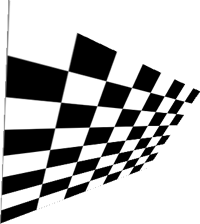
Affine
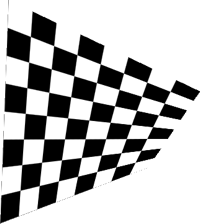
Keywords: affine, architecture, building, corner, keystone, mapping, parallelogram, perspective, pin, projector, quadrilateral, trapezoid, video mapping, wall, warp
Example compositions:
- Demo Projection Mapping Calibration: Demonstrates one way to line up a quad layer with a physical surface for projection mapping: by using the input editors to adjust the corner points.
Back to vuo.layer node set documentation.