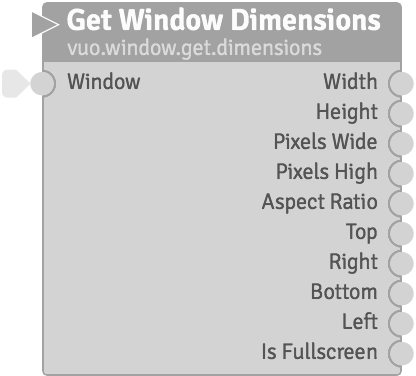
Outputs information about a window.
Width — The width of the window’s content area, in Vuo Coordinates. Since the scene is scaled to match the width of the window, this is always 2.Height — The height of the window’s content area, in Vuo Coordinates.Pixels Wide, Pixels High — The size of the window’s content area, in pixels. On Retina displays, these outputs represent the physical number of pixels (as opposed to logical 2-pixel-wide points).Aspect Ratio — The ratio of the width to the height of the window’s content area. For example, a window that is twice as wide as it is high has an aspect ratio of 2.Top, Right, Bottom, Left — The location of each side of the window’s content area, in Vuo Coordinates. Since the scene is scaled to match the width of the window, the left side is always -1, and the right side is always 1.Is Fullscreen — True if the window is currently fullscreen.Keywords: height, size, width