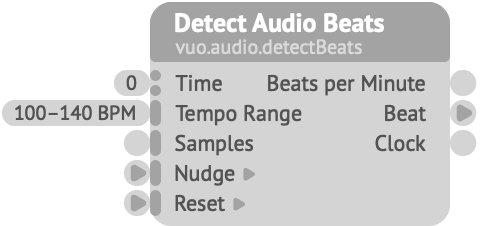
Analyzes audio to determine its tempo, and outputs a clock and beat events in sync with the audio.
It may take a few seconds to analyze the audio before the tempo, beat, and clock are determined.
Time — The time at which to analyze the audio. Connect a Refreshed at Time output to this port.Tempo Range — The range of tempos that you expect the audio’s tempo to fall within.Samples — The audio samples to analyze.Nudge — When this port receives an event, it shifts the timing of the output Beat port by a sixteenth note. Use this if the output isn’t quite in sync with the audio.Reset — Clears beat analysis history, and resets the output Clock to 0. Use this when the song or tempo changes, or if the correct beat hasn’t been determined after a while.Beats per Minute — The analyzed tempo of the audio input.Beat — Outputs an event at the time of each quarter note. This port filters events coming into the Time input — events that occur on the beat are passed through; events that don’t are blocked. Use Nudge if the output isn’t quite in sync with the audio.Clock — Outputs a timestamp normalized to each quarter note. When the beat is first detected, this port outputs 0. After that, it increases by 1 for each quarter note, and it increases fractionally between quarter notes.Keywords: BPM, metronome, synchronize, tempo, track