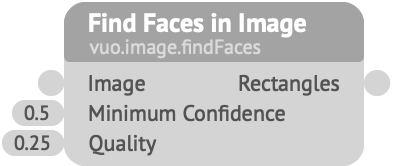
Tries to find human faces in an image.
The locations of any detected faces are output via the Rectangles port, in Vuo Coordinates.
Minimum Confidence — The threshold for detecting a face, ranging from 0 (detect more faces, with more false positives) to 1 (detect fewer faces, with fewer false positives).Quality — Controls the tradeoff between speed and thoroughness, ranging from 0 (fast, but detects only faces occupying a large portion of the image) to 1 (slower, but detects smaller faces).Since this is a computationally intensive operation, you’ll probably want to set the Event Throttling mode of the trigger port driving this node to “Drop Events”.
Keywords: detection, eyes, features, head, human, motion, person, premium, pro, search, tracking, vision
This is a pro node. If you share this composition with other Vuo users, they'll need to have access to pro nodes in order to run it.