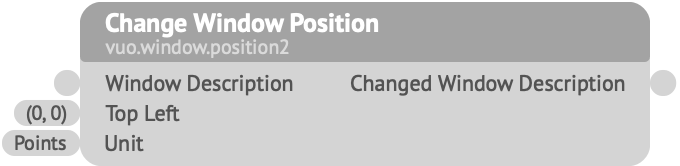
Changes the location of a window on the screen.
Top Left — The position, in screen coordinates, of the top left of the window’s content area (excluding the window’s title bar).Unit — Whether the Top Left is specified in points or pixels.If multiple screens are attached, they occupy a continuous coordinate space based on the layout in System Preferences > Displays > Arrangement, so you can move windows between screens. The top-left of the primary screen — the screen with the white menu bar icon in System Preferences — is always (0, 0). You can find the top-left coordinates of the other screens using the Get Screen Values node.
See also the Change Screen node.
Keywords: arrange, bottom, left, properties, right, settings, top