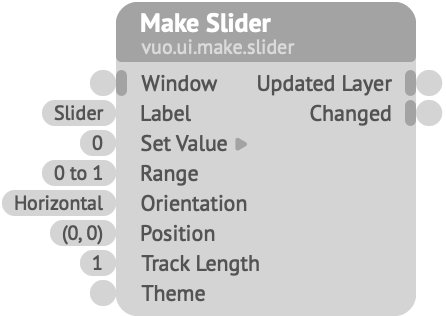
Creates a layer to interactively set a value by dragging a handle along a track.
Window — The window in which the layer is rendered. Connect this to the Render Layers to Window node’s Updated Window output port.Label — The text to show beneath the slider.Set Value — Sets the initial value of the slider, or changes its current value.Range — The minimum and maximum values the slider encompasses.Orientation — Whether the handle moves left-to-right or bottom-to-top.Position — The slider’s position, in Vuo Coordinates.Track Length — The size of the track (not including border), in Vuo coordinates.Theme — Information about the slider’s appearance. See the Make Slider Theme (Rounded) node.Keywords: bang, control, events, fire, gui, interact, track bar, trigger, user interface, widget