
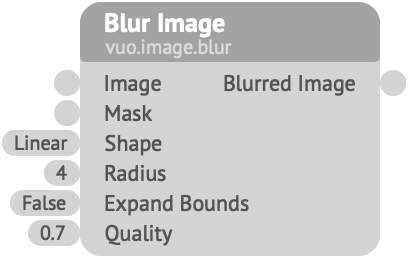
Distorts the image with a blur effect.
This node applies a gaussian blur to the passed image. The radius determines how blurry the output image will appear.
Image — The image to blur.Mask — Controls how much each part of the image is blurred. If no mask is provided, the image is uniformly blurred by the amount specified in Radius. Bright/opaque areas in the mask cause the corresponding part of Image to be heavily blurred (up to Radius); dark/transparent areas in the mask cause no blur. The mask is stretched to match the width and height of the other image.Shape — The relative weights of the pixels factored into the blur.
Radius — The maximum radius, in points, to affect when applying the blur. Larger values mean more blurry, while a value of ‘0’ will result in a non-blurred output image.Expand Bounds — If false, the image size will remain the same. If true, the image will expand to encapsulate the blurred pixels around the border.Quality — The ratio of pixels to factor into the blur calculation. When 1, all necessary pixels are examined, resulting in an accurate blur. When less than 1, fewer pixels are examined, resulting in a faster-but-less-accurate blur.
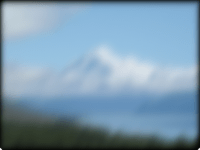
Keywords: DOF, box, censor, defocus, depth of field, detail, disc, disk, distort, filter, gaussian, linear, obscure, ramp, smooth, smudge, soften, triangle, unfocus, variable