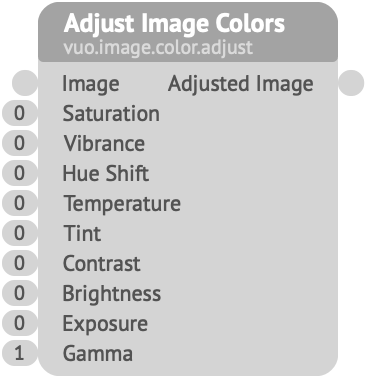
Alters an image’s color characteristics.
Saturation — The intensity of colors. At -1, the image is grayscale. As saturation increases, the colors become more intense.Vibrance — Like Saturation, but mostly affects parts of the image that start out with low saturation.Hue Shift — The number of degrees to shift the colors around the red-yellow-green-cyan-blue-magenta color circle. At 60°, red becomes yellow, yellow becomes green, and so on. At 120°, red becomes green, yellow becomes cyan, and so on.Temperature — Adjusts the image’s white balance. At -1 the image appears cooler (blueish), and at 1 the image appears warmer (orangish).Tint — Shifts the image’s colors toward green (-1) or magenta (1).Contrast — The difference between light and dark colors in the image. At -1, the image is all the same color. As contrast increases, the dark colors become darker and the light colors become lighter.Brightness — The darkness or lightness of colors. At -1, the image is black. At 1, the image is white.Exposure — The darkness or lightness of colors, especially affecting the lightest colors (highlights). At -1, the image is black. At 1, the image is white.Gamma — The darkness or lightness of colors, especially affecting the medium-brightness colors (midtones). At 1, the image is unchanged. At 0, the image is white. As gamma increases, the image becomes darker.Thanks to Brad Larson and Martinus Magneson for implementing parts of the GLSL code used in this node.
Keywords: chroma, desaturate, filter, grayscale, greyscale, saturation, tone, white balance