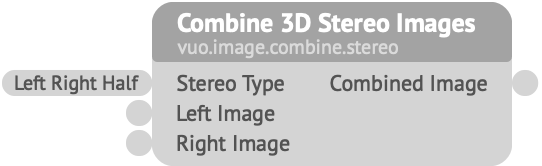
Merges two images — the left and right eyes — into a single image.
Stereo Type — Describes how the images will be combined. See below for an explanation of each type.Left Image — The left eye view image.Right Image — The right eye view image.Stereo types:
Left by Right Half — The Left and Right images are combined in a row, and horizontally resized to half their original width. The combined image is the same size as the Left image.Left by Right Full — The Left and Right images are aligned in a row, and the output image is resized horizontally to accommodate both images at full resolution.Top by Bottom Half — The Left and Right images are stacked vertically, with each image being resized to half its original height so that the final combined image is same height as the Left input.Top by Bottom Full — The Left and Right images are stacked vertically, resizing the image height to accommodate both images at full resolution. The Left image is the top.Anaglyph: Red / Cyan — Images are filtered by color, then combined to a single image. The Left image is filtered through the red channel, and Right is a green / blue mix. Currently the most commonly used anaglyph scheme.Anaglyph: Amber / Blue — Images are filtered by color, then combined to a single image. The Left image is filtered through a red / green / gray mix, and Right is pure blue. Also known as ColorCode 3-D.Anaglyph: Green / Magenta — Images are filtered by color, then combined to a single image. The Left image is filtered through a green color, and Right is a mix of red and blue. Also known as Trioscopic.Vertical Stripe — Pixels alternate by column between left and right image. The left row is from the Left image.Horizontal Stripe — Pixels alternate by row between left and right image. The bottom row is from the Left image.Checkerboard — Pixels alternate row and column between left and right image. The bottom left pixel is the Right image.Blend — Both images are blended together equally. This is useful for visualizing differences between images.Difference — Output is the difference in colors between each image. This is useful for minimizing vertical alignment issues.Left Only — The output will be the unaltered Left image.Right Only — The output will be the unaltered Right image.Keywords: merge, premium, pro, transition
This is a pro node. If you share this composition with other Vuo users, they'll need to have access to pro nodes in order to run it.