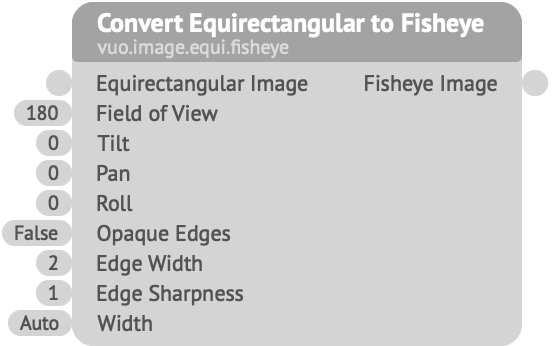
Warps an image from equirectangular (spherical) format to circular fisheye format.
Equirectangular Image — The image to warp. Its aspect ratio should be 2:1.Field of View — The output image’s angle of view, in degrees.Tilt, Pan, Roll — The amount, in degrees, to rotate the image along the X, Y, and Z axis respectively. The rotations are performed in that same order: tilt, then pan, and finally roll.Opaque Edges — Whether to make the areas outside the circular fisheye image solid black (if true) or transparent (if false).Edge Width — The size of the circle, in Vuo Coordinates.Edge Sharpness — How sharp the edge of the circle is. A value of 0 means the edge is very soft; a value of 1 means the edge is sharp.Width — The size of the output image, in pixels. The output image is a square — equal width and height. When set to Auto, the smaller dimension (height) of the input image is used.Fisheye Image — The resulting circular fisheye image.“Fisheye projections from spherical maps” has more information on this image warping technique.
Thanks to Paul Bourke for contributing this node.
Keywords: 180, 360, 360vr, VR, circle, circular, dome, equidistant cylindrical projection, extract, filter, full-frame, geographic, hemispherical, lat-long, latitude longuitude, latlong, oval, panoramic, planetarium, premium, pro, rectangular, sphere, spherical, true-theta, vignette, wide angle, world
This is a pro node. If you share this composition with other Vuo users, they'll need to have access to pro nodes in order to run it.