
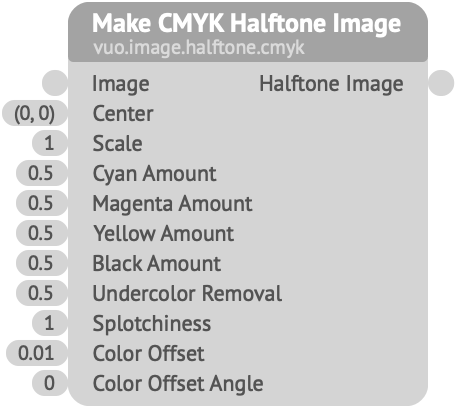
Makes the image look like it was printed, by passing it through cyan, magenta, yellow, and black halftone screens.
Center — The position from which the pattern appears to grow. At (0,0), the pattern appears to grow from the center; at (-1,0), the pattern appears to grow from the left edge.Scale — The size of the pattern. At smaller values, the dots are more closely packed together.Cyan, Magenta, Yellow, Black Amount — How much each color is present in the output image.Undercolor Removal — How much of the input image’s black to remove from each of the cyan, magenta, and yellow halftone screens.Splotchiness — How irregular each dot is. At 0, the dots are circular. At 5, the dots are highly irregular.Color Offset — The amount, in Vuo Coordinates, that the halftone screens are moved from their ideal positions.Color Offset Angle — The rotation of the halftone screen offset. This only has an effect if Color Offset is nonzero.Thanks to Stefan Gustavson for the shader this node was based on.


Keywords: aberration, alignment, chromatic, dither, filter, magazine, move, newspaper, press, printer, prism, registration, reprographic, screen, separation, shift