
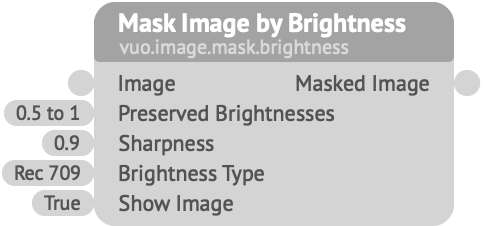
Changes the darker and/or lighter colors in the image to transparent.
Any colors in the image that fall outside the given Preserved Brightnesses are changed to transparent (masked).
Preserved Brightnesses — The range of brightnesses to preserve. Any colors that fall outside this range are changed to transparent.Sharpness — How sharp the edges of masked areas will be. A value of 0 means the transition to transparent is very gradual; a value of 1 means the transition is immediate.Brightness Type — The measure of darkness or lightness to use. See Make Grayscale Image for further information.Show Image — Whether to show the colors from the input image. If false, colors within the specified range are output as solid white.
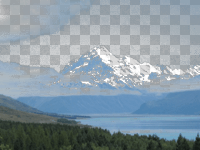
Keywords: alpha, blue, chroma, cut, darkness, depth, filter, green, green screen, greenscreen, keying, lightness, luma, luminance, magic, red, remove, threshold, transparent, wand