Editing an ISF node
Modifying shader code and published input ports
The ISF code’s inputs appear as published input ports in the left sidebar. As with published input ports in a composition, you can edit their default values and suggested ranges, rename them, and add more. The published input ports correspond to variables in the source code (as explained later in this section). If you rename a published input port, you also need to rename the corresponding variable.
You can preview the shader using the button. You can edit the shader’s published input ports and GLSL code while it’s running. Changes to a published input port’s value and details take effect immediately. For other kinds of changes, after editing, go to to make your changes take effect in the running preview.
If there are any problems with your shader that prevent it from compiling, the error messages are displayed at the bottom of the window, with the relevant lines marked alongside the code.
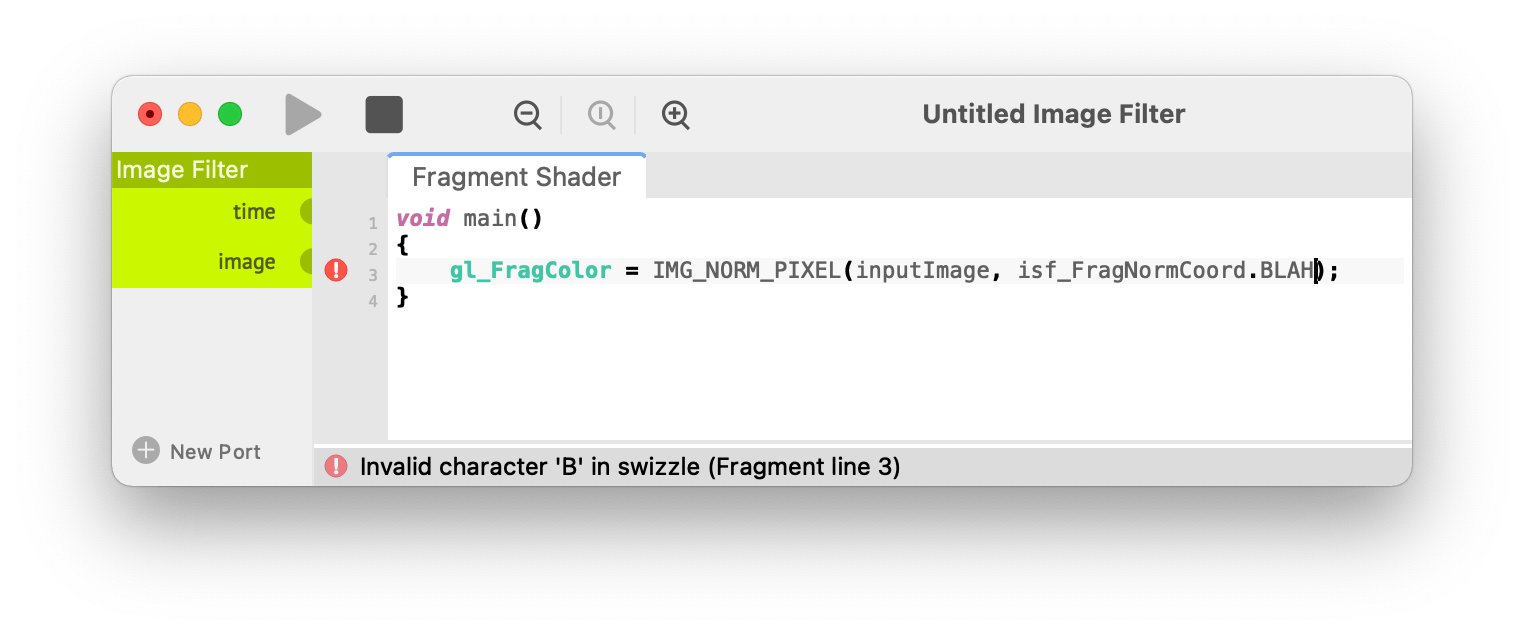
To change the title, keywords, description, and other metadata of the ISF node, go to .
If you’d prefer, you can edit the ISF source code in a text editor of your choice. Be aware that changes will only take effect in Vuo when you save the file. You won’t see errors reported in your text editor, only in . If you’re using TextEdit, be sure to disable Smart Quotes.