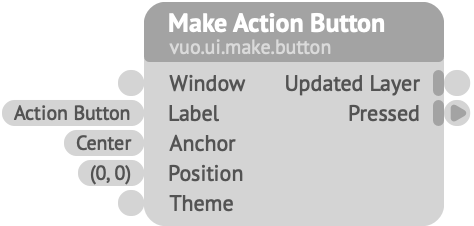
Creates a layer that fires an event when clicked.
Window — The window in which the layer is rendered. Connect this to the Render Layers to Window node’s Updated Window output port.Label — The text to show on the button.Anchor — The point within the layer that should be fixed at Position. For example, if Anchor is Top Left, Position represents the top left corner of a rectangle circumscribing the button.Position — The button’s position, in Vuo Coordinates.Theme — Information about the button’s appearance. See the Make Action Button Theme (Rounded) node.The button’s size is automatically determined from the size of the Label text, limited by the minimum width and height specified by the Theme.
Keywords: bang, command, control, enable, events, fire, gui, interact, on, push, trigger, turn, user interface, widget