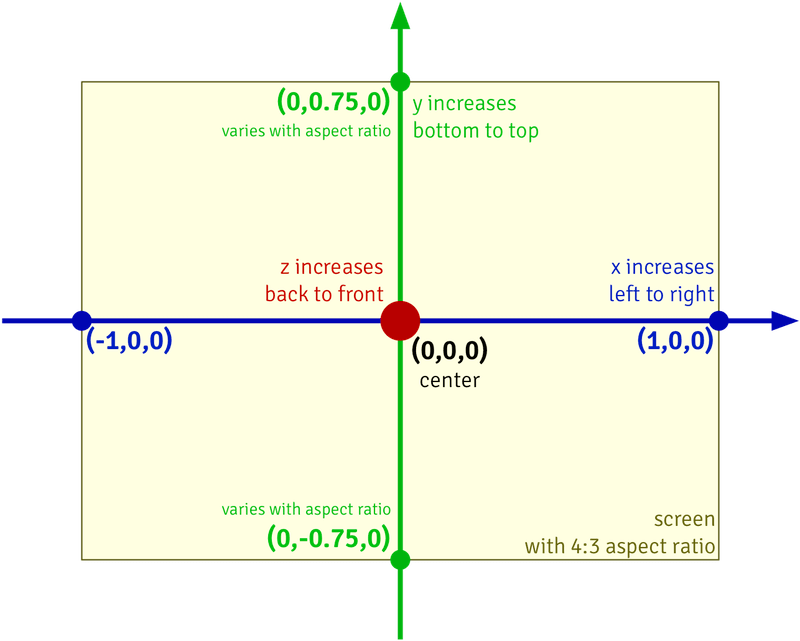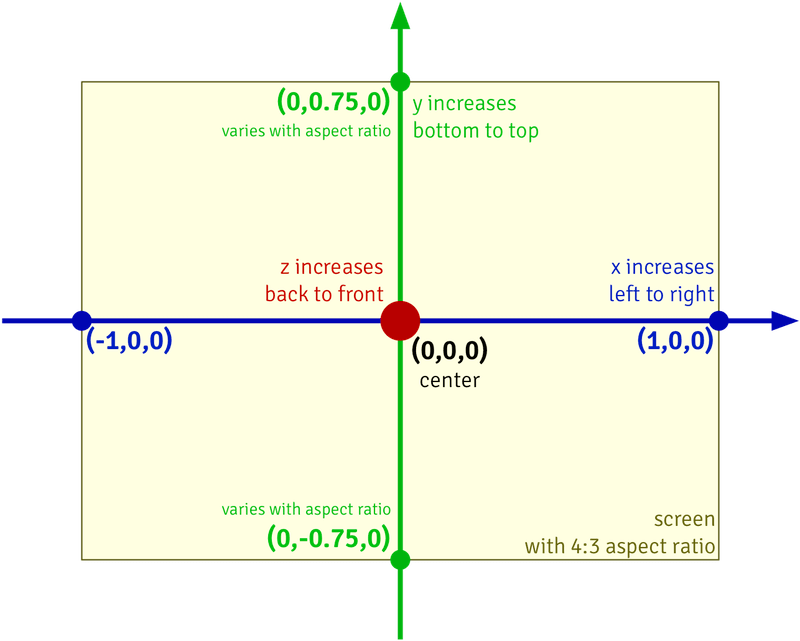vuo.image
These nodes are for working with 2D images.
An image consists of a grid of pixels. Each pixel is represented as a combination of colors (often red, green, and blue). The image can be separated by these color components into channels. In addition to color channels, some images have an alpha channel that represents the image’s opacity. An image with an alpha channel may have transparent or semi-transparent regions, whereas an image without an alpha channel is always fully opaque. The popover for an image port lists the image’s channels, along with other information about the image’s format that may be useful if you’re writing GLSL shaders.
Many of the nodes in this node set are image filters — they take an input image and apply an effect to it to produce an output image. To see a list of the image filter nodes, search the Node Library for “image filter”.
In Vuo Coordinates, (0,0) is the center of an image. An image has a width of 2, with X-coordinate -1 on the left edge and 1 on the right edge. An image’s height is determined by its aspect ratio, with the Y-coordinate increasing from bottom to top.
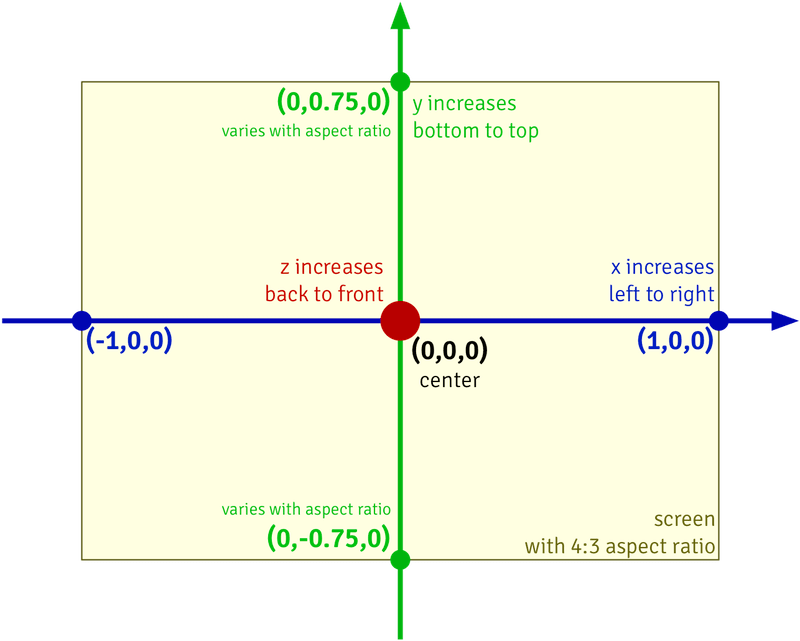
To use a 2D image in 3D space, you can use the Make 3D Object from Image in the vuo.scene node set.
Example compositions:
- Animate Concentric Circles: This composition uses a shadertoy shader to render an effect of moving concentric colored circles on an image.
- Animate Stripe Width: Shows the effect of changing the stripe width.
- Blend Images: Blends two images into a single image. You can experiment with the
Blend Image node's input ports to change how the images are blended.
- Blur Movie: Displays blurred frames in a movie.
- Bulge Checkerboard: Warps a checkerboard image with a bulge distortion that follows the mouse pointer.
- Cap Saturation: Imposes an upper limit on the saturation of colors in an image.
- Compare Directional Blurs: Shows an image with 3 different directional blur shapes.
- Compare Kaleidoscopes: Shows four different variations of kaleidoscopes.
- Compare Noise Types: Shows the different noise types and grid shapes that can be used to generate a noise image.
- Compare Stereo Types: Shows the different ways a pair of images (left and right eyes) can be combined into a single image. Click to change the type.
- Display Image: Displays an image loaded from a file on your computer.
- Display Image Feedback: Displays an image with blended feedback.
- Enhance Blue: Increases and decreases the brightness of the image's blue tones as the mouse moves up and down.
- Enlarge Movie: Crops and enlarges an area of a movie.
- Explore Checkerboard: Displays a checkerboard image, with the checkerboard's center, angle, and type controlled by the mouse.
- Find Barcode In Syphon Image: Receives video via Syphon, detects a barcode in it, and displays the result on the screen. Try running this composition while streaming live video from an iPhone camera.
- Flip Movie: Displays flipped frames in a movie.
- Fly At Warp Speed: A recreation of Douglas Trumbull's warp speed effect.
- Generate Checkerboard Image: Displays a sliding checkerboard.
- Make Stained Glass Image: Demonstrates the stained glass image filter, with tile and border sizes controlled by the mouse.
- Mask Movie By Brightness: Applies a brightness mask to a movie.
- Mask Movie With Star: Applies an image mask to a movie.
- Mirror Movie: Displays mirrored frames in a movie.
- Move Linear Gradient: Displays a linear gradient image, with the gradient's start point controlled by mouse movements.
- Move Radial Gradient: Displays a radial gradient image, with the gradient's center controlled by mouse movements.
- Offset Colors: Offsets the red, green, and blue channels in an image with simple colors.
- Posterize Movie: Applies a "posterize" image filter to a movie, changing the number of colors in the image as the mouse moves left and right.
- Recolor Movie: Applies new colors to a movie.
- Render Text Image: This composition creates a text image and renders it.
- Ripple Image Gradients: A simple ethereal animation.
- Rotate Movie: Displays rotated frames in a movie.
- Save Sepia Image: This composition fetches an image, sepia tones it, and saves it to the desktop.
- Scan Barcodes: Detects barcodes within image files, and displays the information encoded by each one.
- Separate Hue Saturation Lightness: Displays an original image and its hue, saturation, and lightness channels as separate images.
- Separate Red Green Blue: Displays an original image and its red, green, and blue channels as separate images.
- Sharpen Movie: This composition allows you to experiment with different image sharpening amounts and thresholds.
- Show Color From Image: Samples a color from an image, and shows that color in an enlarged square.
- Show Frost Noise: Demonstrates the noise parameters in the
Frost Image node.
- Show Noise Image: Demonstrates creating an animated noise image, and controlling its center and scale.
- Show Random Image: Demonstrates creating a random image, and independently controlling its color and pattern.
- Simulate Film Projector: Plays a movie, and applies filters to make it look like an old-fashioned film projection.
- Simulate Motion Blur: Plays a movie, and applies a radial blur filter to it.
- Simulate Printed Image: Uses the CMYK halftone image filter to make an image look like it was printed in a newspaper.
- Spin Watery Sphere: Displays a spinning sphere with an animated noise image stretched seamlessly across the surface.
- Tile Movie: Displays tiled frames in a movie.
- Unscramble Image: Animates the parameters of the
Scramble Image filter, to gradually reveal it over time.
- Vignette Movie: Applies a vignette to a movie.
- Warp Image For Fisheye Projection: Warps an spherical image for use in a dome projector.
- Zoom Blur Hue: Applies a radial (zoom) blur to the hue channel of an image.
Nodes:
- Apply Mask (vuo.image.apply.mask): Uses the brightness and opacity of colors in a mask image to control the opacity in another image.
- Are Equal (Image) (vuo.image.areEqual): Outputs true if all images have the same dimensions, and if their contents are close to equal.
- Blend Images (vuo.image.blend): Blends two images into a single image.
- Blur Image (vuo.image.blur): Distorts the image with a blur effect.
- Blur Image Directionally (vuo.image.blur.directional): Distorts the image with a blur effect along a line.
- Blur Image Radially (vuo.image.blur.radial): Distorts the image with a blur effect radiating out from, or around, a point.
- Bulge Image (vuo.image.bulge): Distorts the image by making part of it appear to move outward or inward.
- Adjust Image Colors (vuo.image.color.adjust): Alters an image’s color characteristics.
- Combine Image HSL Channels (vuo.image.color.combine.hsl): Combines hue, saturation, lightness, and opacity channels into a single image.
- Combine Image RGB Channels (vuo.image.color.combine.rgb): Combines red, green, blue, and opacity channels into a single image.
- Invert Image Colors (vuo.image.color.invert): Alters an image’s colors by replacing each color with its opposite.
- Map Image Colors (vuo.image.color.map): Alters an image’s colors by mapping the image’s brightness to a color gradient.
- Mask Image by Brightness (vuo.image.color.mask.brightness): Changes the darker colors in the image to transparent.
- Radially Offset Image RGB Channels (vuo.image.color.offset.radial.rgb): Distorts the image with a color-shifting effect.
- Offset Image RGB Channels (vuo.image.color.offset.rgb): Distorts the image with a color-shifting effect.
- Split Image HSL Channels (vuo.image.color.split.hsl): Splits the image into hue, saturation, lightness, and opacity channels.
- Split Image RGB Channels (vuo.image.color.split.rgb): Splits the image into its red, green, blue, and opacity channels.
- Combine 3D Stereo Images (vuo.image.combine.stereo) [Pro node]: Merges two images — the left and right eyes — into a single image.
- Crop Image (vuo.image.crop): Outputs only a rectangular part of an image.
- Crop Image Pixels (vuo.image.crop.pixels): Outputs only a rectangular part of an image.
- Blend Image with Feedback (vuo.image.feedback): Displays an image with a feedback trail.
- Fetch Image (vuo.image.fetch): Loads or downloads an image from a URL.
- Fetch List of Images (vuo.image.fetch.list): Loads or downloads images from a set of URLs.
- Find Barcode in Image (vuo.image.findBarcode): Tries to find and decode a barcode in an image.
- Flip Image Horizontally (vuo.image.flip.horizontal): Horizontally mirrors an image.
- Flip Image Vertically (vuo.image.flip.vertical): Vertically mirrors an image.
- Frost Image (vuo.image.frost): Distorts the image as though it were seen through frosted glass.
- Get Image Size (vuo.image.get.size): Gives the image’s dimensions in pixels.
- Make CMYK Halftone Image (vuo.image.halftone.cmyk): Makes the image look like it was printed, by passing it through cyan, magenta, yellow, and black halftone screens.
- Make Kaleidoscope Image (vuo.image.kaleidoscope): Applies a radial reflection effect to an image.
- Make Checkerboard Image (vuo.image.make.checkerboard2): Creates an image with a checkerboard pattern.
- Make Color Image (vuo.image.make.color): Creates a solid-color image.
- Make Linear Gradient Image (vuo.image.make.gradient.linear): Creates a gradient that transitions smoothly between the given colors along a straight line.
- Make Radial Gradient Image (vuo.image.make.gradient.radial): Creates a circular gradient that transitions smoothly between the given colors.
- Make Noise Image (vuo.image.make.noise): Creates an image where each pixel uses periodic noise to blend between 2 colors.
- Make Spherical Noise Image (vuo.image.make.noise.sphere): Creates an equirectangular image where each pixel uses periodic noise to blend between 2 colors, suitable for shading a sphere.
- Make Random Image (vuo.image.make.random): Creates an image where each pixel is a random blend between 2 colors.
- Make Image with Shadertoy (vuo.image.make.shadertoy): Creates an image from GLSL source code.
- Make Stripe Image (vuo.image.make.stripe): Creates an image with a stripe pattern.
- Make Text Image (vuo.image.make.text): Renders an image containing the specified text.
- Mirror Image (vuo.image.mirror): Reflects one half or one quarter of an image.
- Pixellate Image (vuo.image.pixellate): Distorts the image by displaying it at lower resolution, so that it has fewer and larger pixels.
- Is Image Populated (vuo.image.populated): Outputs true if the image has a non-zero width and height.
- Posterize Image (vuo.image.posterize): Reduces the number of colors in an image, creating a screen-printed poster effect.
- Warp Image with Projection Mesh (vuo.image.project.dome) [Pro node]: Stretches an image across a mesh imported from a mesh data file.
- Render Image to Window (vuo.image.render.window): Displays a window containing an image.
- Resize Image (vuo.image.resize): Changes the dimensions of an image.
- Resize Image if Larger (vuo.image.resize.larger): Changes the dimensions of an image if this would make the image smaller.
- Ripple Image (vuo.image.ripple): Distorts the image with a wave or ripple effect.
- Rotate Image (vuo.image.rotate): Rotates an image about its center point.
- Sample Color from Image (vuo.image.sample.color): Retrieves the color of part of an image.
- Save Image (vuo.image.save): Saves an image to a file.
- Scramble Image (vuo.image.scramble): Distorts the image by splitting it into a grid of squares and rearranging the squares.
- Sharpen Image (vuo.image.sharpen): Emphasizes an image’s edges.
- Make Stained Glass Image (vuo.image.stainedGlass): Distorts the image by making it look like it was created out of stained glass.
- Tile Image (vuo.image.tile): Repeats an image by tiling it in a grid.
- Make Tileable Image (vuo.image.tileable): Wraps and blends an image so it’s seamlessly tileable.
- Twirl Image (vuo.image.twirl): Distorts the image by twirling it around a point.
- Vignette Image (vuo.image.vignette): Tints the image around the edges.
- Change Wrap Mode (vuo.image.wrapMode): Changes the way that areas outside the image are rendered by other nodes.